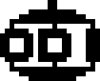
|
Oficina Digital Projectos financiados Aulas Workshops Download |
RefCount performs link reference counts on pages in the PmWiki database (i.e., counts of links between pages). Before using RefCount, it must be enabled by the wiki administrator by placing the following line in a local customization file: include_once("$FarmD/scripts/refcount.php");
To use refcount add The refcount form contains the following controls:
The output is a table where each row of the table contains a page name or link reference, the number of (non-RecentChanges) pages that contain links to the page and the number of Recent Changes pages with links to the page.
This page may have a more recent version on pmwiki.org: PmWiki:RefCount, and a talk page: PmWiki:RefCount-Talk. |